10 Best Content Writing and Editing Tools that Help You Become a Better Writer

There is plenty of content everywhere. The internet would not exist without it. It’s a good thing that there are tools available for content creators to find those who want to speed up their writing process – because writers’ block is no fun. The right kind of content writing can help a company establish an online presence, improve its SEO, establish a brand, and even generate leads. Business owners today can create amazing copy using various artificial intelligence (AI) solutions. Here are some of the Best Content Writing and Editing Tools you can use to create content quickly and efficiently.
Best Content Writing and Editing Tools: Top Picks
1. Scalenut

The Best Content Writing and Editing Tools were users can create high-ranking content with Scalenut, an AI-powered platform. Scalenut help marketing professionals around the world create exceptional content using artificial intelligence (AI) and natural language processing (NLP).
Features:
- Utilization of GPT-3 technology: The GPT-3 technology helps to produce engaging and relevant content. Content is generated by analyzing the search queries of your target audience.
- Hundreds of AI uses with Scalenut AI Writer: Scalenut AI Writer has hundreds of AI use cases and templates for short-form copies like social media posts, ads, sentences rewritten, email subject and title generators, and meta descriptions.
- You can write articles, blogs, eBooks, case studies, and other long-form content with the SEO Hub’s easy-to-use writing assistant.
- Getting instant feedback on your content is what Scalenut does. Your writing quality is monitored in real time when you use SEO Hub. Your text is optimized for readability, it shows how many words you used, and what NLP terms you’ve used.
- Don’t just copy other websites’ content: Create unique content. Your website and target audience can be targeted with unique copies.
- You can also adjust Scalenut’s word count to suit your content’s readability. The analysed top 20 ranking pages are analyzed and the average word count and reading level of content are predicted.
- The tool is under your control when you write with AI. Automated content creation is as simple as clicking or pressing ‘Ctrl+K.’ You can also instruct Scalenut to write paragraphs or complete sentences using its Instruct mode.
2. Jarvis

Jarvis (jasper) generates content using artificial intelligence. This tool offers many functions, including articles, videos, landing pages, outreach copy, and so much more, such as blog post topic ideas, product descriptions, social media posts, YouTube videos, Google Ads, and product descriptions.
Features:
- Accurate grammar – Jasper ensures that your material is free of grammatical problems and provides original content. As a result, it includes a built-in grammar checker that will eliminate all errors and provide you with flawless material.
- AI copy templates with over 40 templates
- Automates the creation of full blog posts with artificial intelligence
- Collaboration between teams
3. Copy.AI

In Copy.AI, you give the AI a sample snippet of what your content should look like so it can generate material for you.
Inputs with longer and more complete information with more relevant information may yield better results than a brief description, however, copy.AI only needs a brief description about what you want. It is possible to generate various types of samples for you to download, utilize, and edit for your content with Copy.AI.
Features:
- Creating content with CopyAI is easy thanks to the Chrome extension. Copy.AI does the rest for you after you install the extension.
- Contains 90 templates including product descriptions, Facebook ads, Google ads, emails subject lines, Google description, brand slogans, sales copy, story intros, YouTube video ideas, and more.
- Features that facilitate team collaboration
- Over 20 different languages are supported
4. Rytr
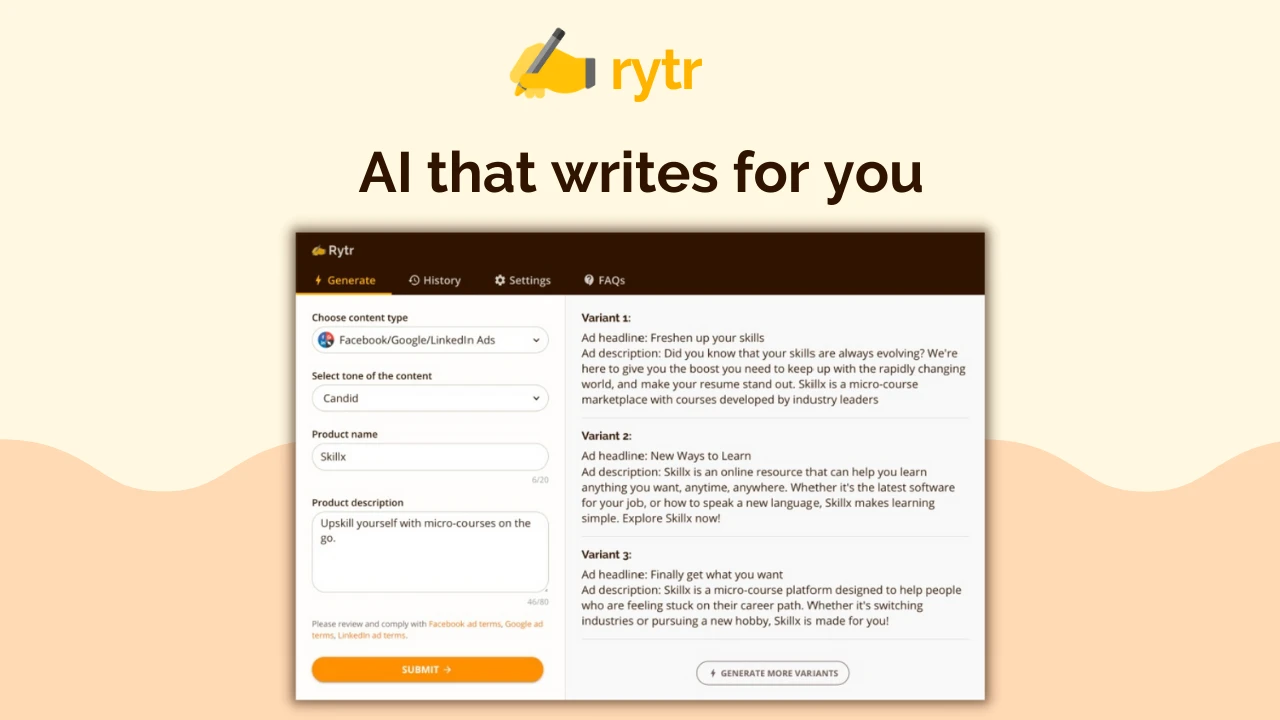
Rytr‘s ability to create copy is similar to that of Copy AI and Jarvis. It generates unique copy for a variety of purposes, such as business pitch ideas, brand names, calls to action, email, Facebook, Twitter, and LinkedIn ads, product descriptions, and meta descriptions. You can generate unique copy in seconds with this straightforward tool.
Features:
- A plagiarism checker is one of the few features of this copywriting software. You can check your content copies for duplication once they’ve been created. Rytr’s content is unique, so you can be confident in that.
- The number of use cases exceeds 30
- More than 30 languages are available
- Add personality to your content with 18+ tones (convincing, awestruck, inspirational, etc.)
- API-based
5. Writersonic

Over 20 different types of content can be created by Writesonic, including Facebook ads and Amazon product descriptions. As well as writing short-form material such as ad copy, product descriptions, SEO meta tags, and emails, Writesonic also provides samples.
Features:
- This tool is easy to use and easy to teach others. With their quick guides and prompts, you can easily summarize in a few seconds.
- Several languages are supported
- As opposed to previous AI copywriting tools, Writesonic recently added predictive scoring.
- Grammar checker – Writesonic includes a grammar checker that will ensure that your potential clients and subscribers are impressed with your writing.
- Writesonic ensures your message is aligned with the readability levels of the target audience by checking the readability of the text.
6. Copysmith

In addition to AI writing tools, Copysmith provides features for content creators, including the Best Content Writing and Editing Tools available. Content can be created for ads, long-form blog posts, online copy, marketing content, etc. There are also several interesting tools included in Copysmith, such as a plagiarism detector and a keyword integration powered by Frase.
Features:
- Adding a WooCommerce plugin to Copysmith is now available with the most recent software release.
- Product descriptions for eCommerce products can be produced easily using the Copysmith Shopify plugin. An item can be described in a variety of ways with this function. On your website and on your Shopify store, you can use different versions.
- You can share information effortlessly with your colleagues if you work for a marketing agency or team. It will improve the quality of your content if you exchange thoughts with your coworkers.
- It is highly valued that content is managed as part of the program. You can therefore save your stuff in multiple directories. Freelancers and agencies may find this function useful for managing client content.
7. Grammarly

Grammarly is probably familiar to you by now. The category of content writing tools was created by them, I’d venture to say. As one of the top 10 most valuable U.S. startups, they recently raised venture capital at an estimated $13 billion valuation. You can use Grammarly to make your writing more error-free by checking and proofreading it online. Web browsers are supported and it can be accessed anywhere. Using it for free is as easy as installing it and out of the box. As you write, Grammarly spell checks your words, improves your tone, conciseness, word choice, and more.
Features:
- The grammar checker helps you choose words
- Rewriting sentences
- Adjustments to the tone
- A plagiarism detection system
- Choice of words
- An automatic fluency checker
- With the business plan, you can save snippets, create tone profiles, create style guides, and more
- Several integrations can be made between web browsers, desktop apps, and email clients, including Slack and Microsoft’s product suite.
8. GrowthBar
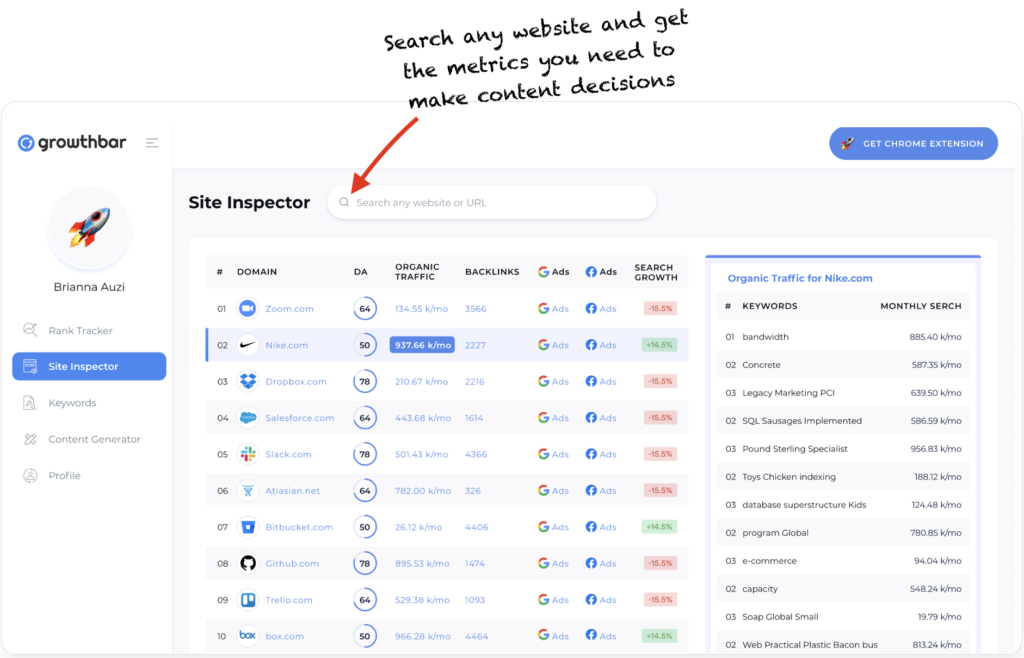
In addition to an SEO suite, GrowthBar provides an artificial intelligence content generator for bloggers. Content creation at scale is made possible by GrowthBar.
Do Create content outlines, perform market research, and find keywords. Afterward, GrowthBar’s content editor scores your work for SEO-readiness when you create an outline (which has an AI-generated title and intro paragraph). Businesses like Square, Postmates, Teepublic, Minted, Spekit and more use GrowthBar.
Features:
- Get optimized URLs, keyword density, images, links, word count, and more for any Google search term in just one click
- Ideas for blogs generated by artificial intelligence
- The metrics associated with your competitors include domain authority, organic traffic, paid keywords, and backlinks
- Keyword suggestions in the billions
- Competition for keywords and cost per click
- Keeping track of rankings
- On-the-fly insights with Chrome Extension
9. Almanac

The ability to collaborate and create documents in real-time is essential for writers, regardless of their location. Almanac is Best Content Writing and Editing Tools out from some other writing tools when it comes to having a clean, aesthetically pleasing, and crisp workspace when you begin a project.
Features:
- Fonts and styles that are unique to your project
- The ability to connect and merge documents with advanced version control
- You can track changes at a glance if you want to see what has been added and removed
- Detailed information about each file change
- Metadata searchable for comprehensive properties
10. Notion

The Notion online workspace solution is a good option for writers. Your thoughts and tasks can be kept in one place as a blog. Furthermore, it can be used to manage projects, collaborate, schedule, and manage several other tasks. A key feature of Notion is that it uses Wiki-like dashboards. Various resources can be accessed from your dashboard.
Features:
- You can save time by making notes using templates
- It is possible to maintain a customized database for a variety of aspects of your life
- Regardless of platform, you will enjoy a reliable experience
- There is a smooth user experience
- A variety of views are available, including kanban boards, dropdown menus, and more
- There is also the option of collaborating
- Students and individuals can take advantage of free plans
Conclusion
It’s time for you to pick a copywriting tool you prefer and start generating content automatically once you’ve tried them all. Even so, you may still find it difficult to select the best copywriter given the wide range of features available. Regardless of the fact that most copy writers are paid, they provide free access to limited features. The best option would be to upgrade to the paid version. Depending on your needs, choose the Best Content Writing and Editing Tools from above list.
Also Read : The10 Best Digital Marketing Tools in 2022











